Connecting Nx Cloud to your existing Google identity provider
If your organization uses Google Identity or Google Workspaces to manage employee accounts and permissions, your Nx Cloud workspace members can re-use the same accounts to sign-in to Nx Cloud and view runs, cache stats etc. Besides being more convenient for the employee, as they don't have to sign-in again, it also has a security benefit: if an employee leaves the company and their Google account is disabled, they won't be able to sign-in to Nx Cloud anymore.
By default, when you invite a member by email, they can create a separate Nx Cloud account using their work e-mail address. If their primary email address gets disabled, they will still be able to sign-in with their Nx Cloud account, unless you explicitly revoke their membership from the Members page.
If you'd like them to sign-in with Google directly, which ensures they automatically lose access to their Nx Cloud account if their email gets disabled, you need to enable this option when inviting them: "Require Social OAuth Sign-In". They will then only be able to accept the invite if they sign-in with Google directly.
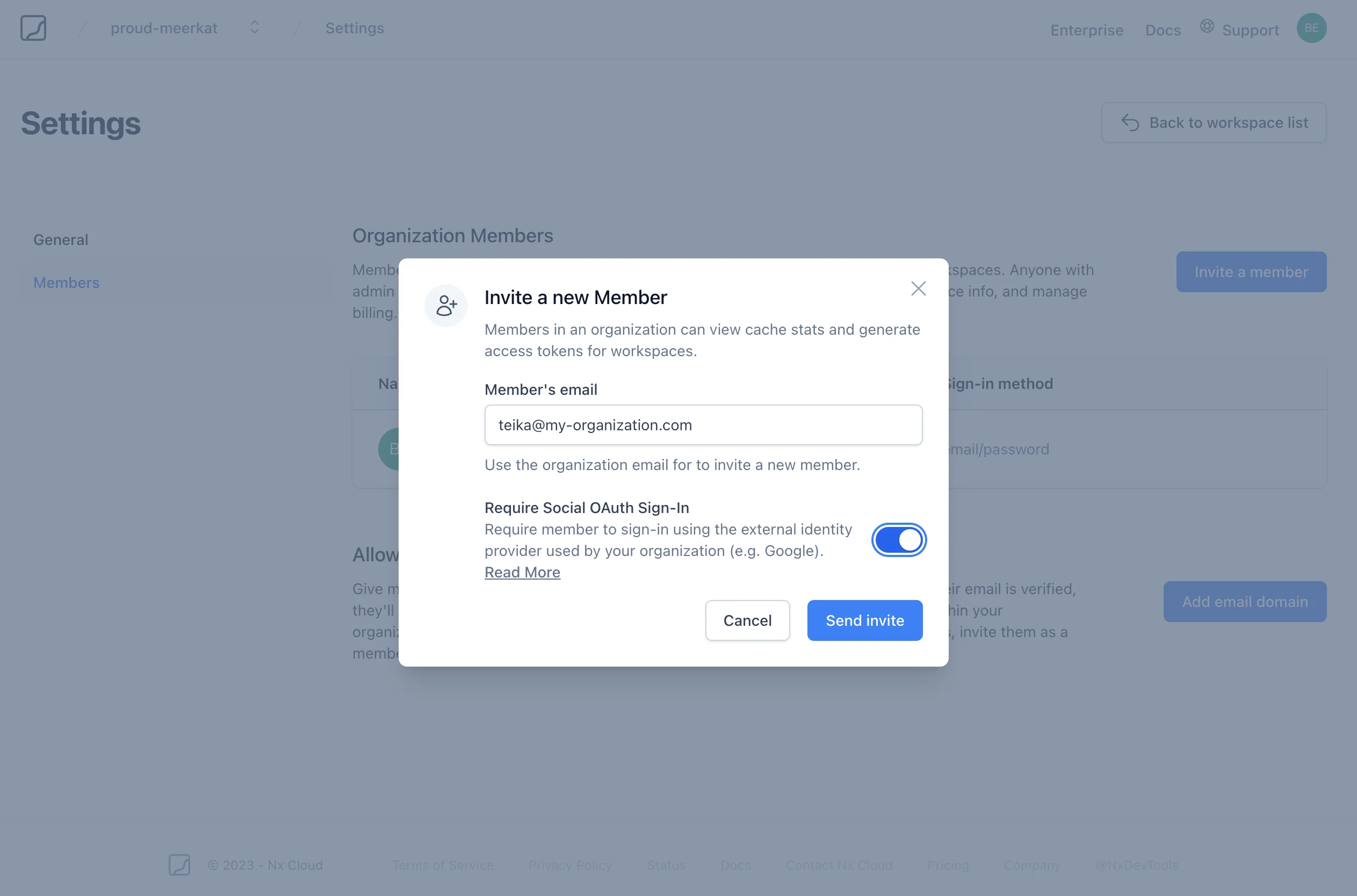
SAML integration
Nx Cloud does not currently provide direct integration with SAML identity providers. You can, however, connect your existing SAML provider to Google, and then use the method above to invite employees: